|
|
![[How to use Vodcast]](img/title_e.gif) Vodcast is a video content version of Podcast. If you register with iTunes, you won't have to keep checking back at the website. Every time the movies are updated, it will automatically download the file. In addition, if you have the latest PSP and iPod models, you can view it there. |
||
|
How to register RSS channels. (for iTunes) 1. First, download [iTunes] from the Apple website and install it on the computer (Software is free). (iTunes download: http://www.apple.com/itunes/download/) 2. Next, start up iTunes and select [Podcast] from the menu to the left. Select the video you would like to see from the [Vodcast RSS] button below. Drag and drop into iTunes. Now you are done registering.
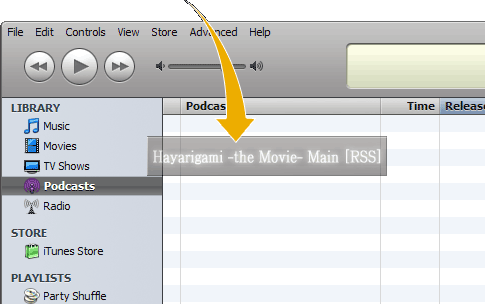 3. When the button is dropped into iTunes, it will be added to the Podcast menu. 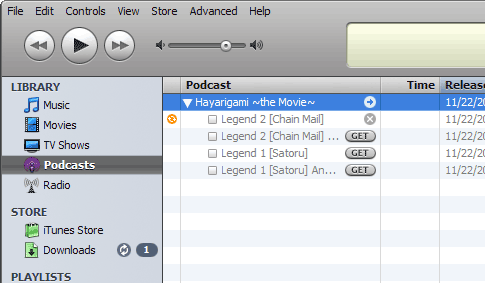 The newest file will automatically be downloaded. If there is a previous movie you would like to see, click the [GET] button. This will begin the download. 4. Double click the episode you would like to see to play the movie. How to register RSS channels. (for the PSP) Please see the link for directions. http://www.playstation.com/manual/psp/rss/en/index.html |